Last year, I wrote about how this static single application was built. From that time, I had to build several static websites, and at some point had to make them simpler to use.
The main websites I've built with the previous solutions are quite different:
- This website, which is fairly simple and just has a blog and a static page
- Putain de code!, which has a bit more content
- BeOp, our company website, which needs i18n, and requires more ease of use, as not only tech people work on it
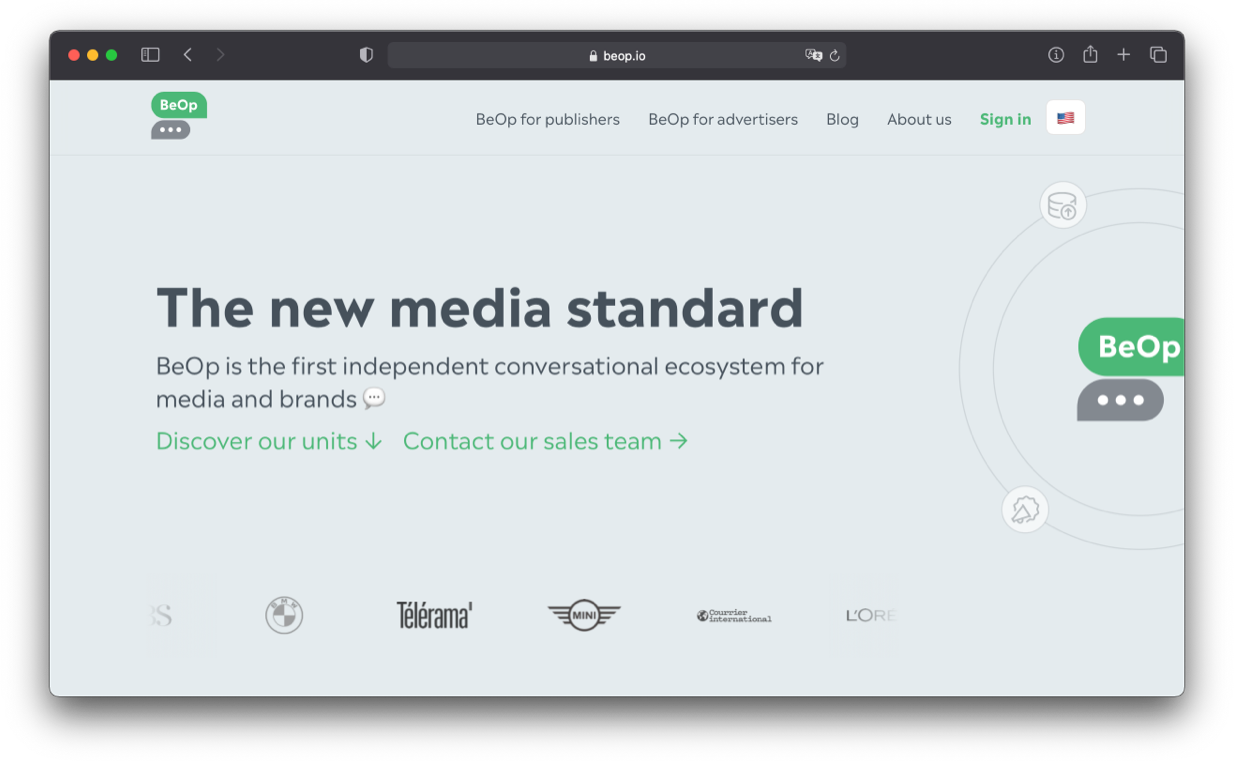
I recently rebuilt the latter, and wanted to share the resources between the three. I believe that in development, it is good to repeat yourself at first, observe what time does, then commonise what you can.
So I started creating a shared «framework» that'd work on the three websites: ReScript Pages.
Fundamentally, the principles from the previous post apply, except it's a bit more flexible and complete.
1. A user-friendly dev server
My previous solution made you run a command after updating some files so that you could preview. That was annoying in the long run. ReScript Pages includes a dev server with a live reload.
2. Same experience in dev
The dev server gives you the pre-rendered page: no surprises with hydration.
3. i18n native support
The configuration gives you variants for each language you have. The various paths and subdirectories are handled without needing to do anything else: all your links will work without needing to touch anything.
let default =
Pages.make(
make,
{
siteTitle: "Matthias Le Brun",
siteDescription: "Front-end developer and designer. ReasonML, ReasonReact, ReactJS.",
mode: SPA,
distDirectory: "dist",
baseUrl: "https://bloodyowl.io",
staticsDirectory: Some("statics"),
paginateBy: 20,
variants: [|
{
subdirectory: None,
localeFile: None,
contentDirectory: "contents",
getUrlsToPrerender: ({getAll}) =>
Array.concatMany([|
[|"/", "blog"|],
getAll("blog")->Array.map(slug => "/blog/" ++ slug),
[|"404.html"|],
|]),
},
|],
},
);
4. Easy SEO & styling
I've embedded react-helmet and bs-css so that everything can be pre-rendered properly, with all the good parts in.
5. A damn simple API
Here's the actual component displaying this very page:
[@react.component]
let make = (~slug, ()) => {
let post = Pages.useItem("blog", ~id=slug);
<>
{switch (post) {
| NotAsked
| Loading => <ActivityIndicator />
| Done(Ok(post)) =>
<>
<Pages.Head> <title> post.title->React.string </title> </Pages.Head>
<div className=Styles.container>
<h1 className=Styles.title> post.title->ReasonReact.string </h1>
<div className=Styles.date>
{post.date
->Option.map(Js.Date.fromString)
->Option.map(Date.getFormattedString)
->Option.map(ReasonReact.string)
->Option.getOr(React.null)}
</div>
<div
className=Styles.body
dangerouslySetInnerHTML={"__html": post.body}
/>
<BeOpWidget />
</div>
</>
| Done(Error(_)) => <ErrorIndicator />
}}
</>;
};
React Hooks really have unlocked a way to make APIs that look and feel simple.
6. Some bonus features
- RSS feed generation
- Sitemap generation
- Post scheduling support
Conclusion
Overall it's been a really fun project to build (and also a bit frustrating, let's be honest, tweaking complex path resolutions, utterly complex webpack configs and flexible data-stores isn't always a pleasure).
If you're curious, don't hesitate to check:
Hope you like it! 👋
